An evergreen resource that can be updated and available to all users simultaneously ensures that materials are always current, saving time, money and the frustrations of conventional training methods.
Creating ClickLearn Content Introduction
ClickLearn is the e-learning tool that goes beyond other online learning platforms to give support through a resource portal in different formats and offering embedded assistance within your Customer Engagement software.
Its powerful software and a dedicated authoring service means producing material has never been more simple. The wealth of content is derived from a single source and can be adapted to suit any organisation’s user support and development requirements.
Producing a ClickLearn Learning Portal
Record each business process quickly and easily with ClickLearn. Once recorded, each recording is developed and expanded through the addition of bespoke content and instruction. The amount of additional content can be varied to reflect the detail of the information the end-user will need. For example, a training portal may have more detailed information about a process and include tasks to reinforce learning which supports a new user, whereas a portal aimed at ongoing help may have less of these elements. Often a single recording can be developed by the content developer in different ways to ensure all needs are met.
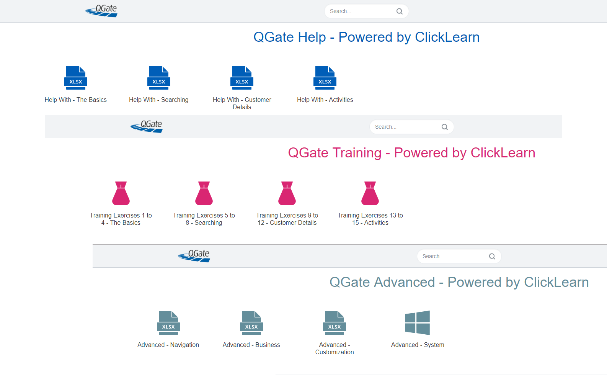
Finalised recordings with relevant information added are grouped by topic into convenient “books” and then produced as a portal, or “shelf”. The learning portal can then be published online and made accessible to users so that they can start their learning journey.
Within the learning portal, users can access an overview of the full process via the web page. They can also view the process in Word or PDF formats, plus as a PowerPoint Presentation, ready to go for any face to face training needs.
Alongside the written documentation, training videos are produced. The Show Me videos allow users to watch and listen as a process is narrated. They can then try out the process by following instructions Try Me. They can reinforce their learning by navigating the process independently Test Me. ClickLearn can narrate in 45 languages and dialects with over 100 digital voices to choose from.
The full portal embeds into your live system alongside any additional training, advanced user, or other custom content your business requires. Help will only ever be a click away.
The Digital Assistant
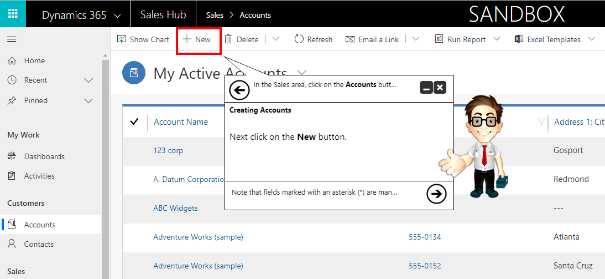
For some applications such as Microsoft Dynamics 365, help can also be accessed live within the system via the Digital Assistant. The Digital Assistant is produced from the same initial recording material as the learning Portal and embeds into the system to guide users through any number of processes and procedures. The user can follow step by step instructions to complete a task guided by the Assistant who will tell them where to click and what information to enter.
Users have support when and where they need it with access to the full embedded portal and Digital Assistant. Deliver consistent updates with speed and precision to all users at the same time. This way, all users feel confident, well trained, happy and appreciated.
Read more details on ClickLearn and our ClickLearn as a Service.
ClickLearn Live Examples
QGate have made a set of free and Live ClickLearn Portals available, these examples show how you can deliver user assistance, online help and training to your organisation.
If you would like to find out more about the ClickLearn product or our ClickLearn Services, please contact us.


