ClickLearn Embedded Assistance for Microsoft Dynamics 365
Technology has revolutionised the working world and with it the way in which we educate and learn. We live in an ever-changing society where it is increasingly important to empower any workforce, moving away from old fashioned training techniques and towards methods that fully embed and integrate with the systems that we rely on.
ClickLearn allows that high level of integration with your Microsoft Dynamics 365 Customer Engagement software. The material produced with ClickLearn can be embedded directly into your user interface, taking away the need for expensive face to face training, time-consuming training manuals and endless updating of materials.
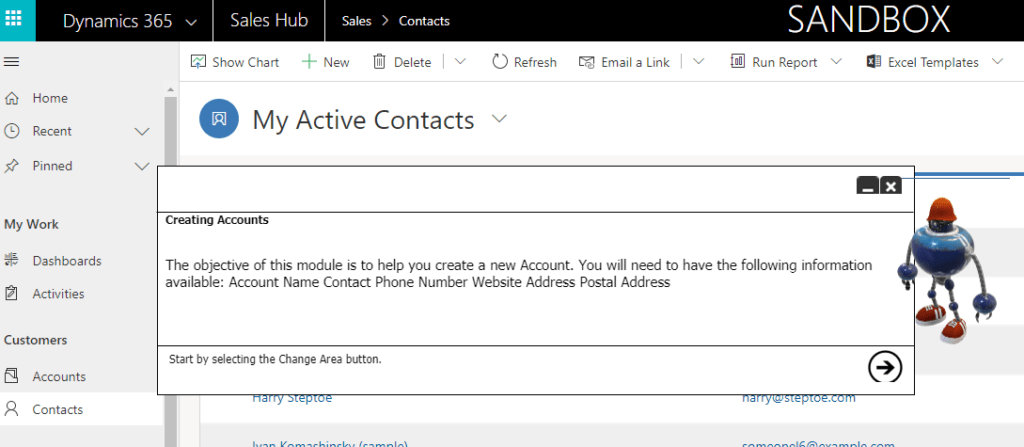
You can use ClickLearn to raise your training and development standards, providing 24 hours a day, seven days a week support to all users in your organisation, no matter where they are working from across the globe. With ClickLearn you can widen participation and empower users to achieve and reach their full potential.
The Digital Assistant

How often do we come across a task that we may not have had to perform in a while? Or a task that is complex and fills us with dread? How comforting would it be to know that whatever help you needed, all you have to do is log on and follow the directions that are provided, without the need even to refer back to training materials or manuals? That is the level of support that the Digital Assistant offers. The Assistant is quickly and easily embedded into Dynamics 365 as a solution file. Once embedded it can be accessed at any time to instruct and guide on any process or set of actions within the system.
The Digital Assistant takes the form of a character of your choice and is customisable in line with a business image. It has the ability to work directly within your Dynamics 365 Customer Engagement software, moving with you as you click through a process, to guide you to your next step interactively.
Instructions on how to quickly and easily embed the solution file can be found here:
Embedded Learning Portal
The embedded learning portal is created from exactly the same initial content that produces the Digital Assistant, in fact, multiple types of content are produced from this single source. By directing your users to an embedded portal, brimming with bespoke content, rather than generic help, you are ensuring that their needs are continually met. The portal is accessed by simply adding a customised Help URL to the system settings, replacing the link to the generic help.
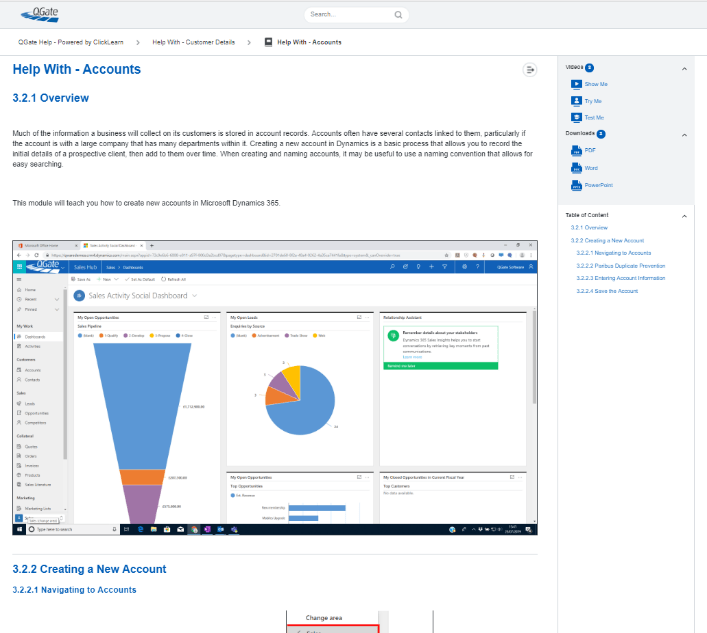
A single click and your users can access step by step instructions online, downloadable PDF, Word and PowerPoint documentation. Each guide has perfectly cropped screenshots and detailed instructions, specific to the software they are using and any customisations specific to your business.
In addition to this, Show Me, Try me and Test me videos take you through the process and allow you to check your learning and ensure competence. The videos demonstrate the process seamlessly whilst being narrated by one of the extensive collections of digital voices available through the ClickLearn software. Designed for different learning styles, the embedded portal will meet any need.
Additional Embedded Support and Training
Why have one Portal when you can have two, three, four or more? There are many instances where different users might have different training needs. For example, onboarding and the training of users completely new to the system may require a more practical approach in terms of training. So why not have the help processes specifically adapted to support new users? Simply add additional process details and tasks to ensure learning and development, then embed this as a separate portal in the Dynamics site map.
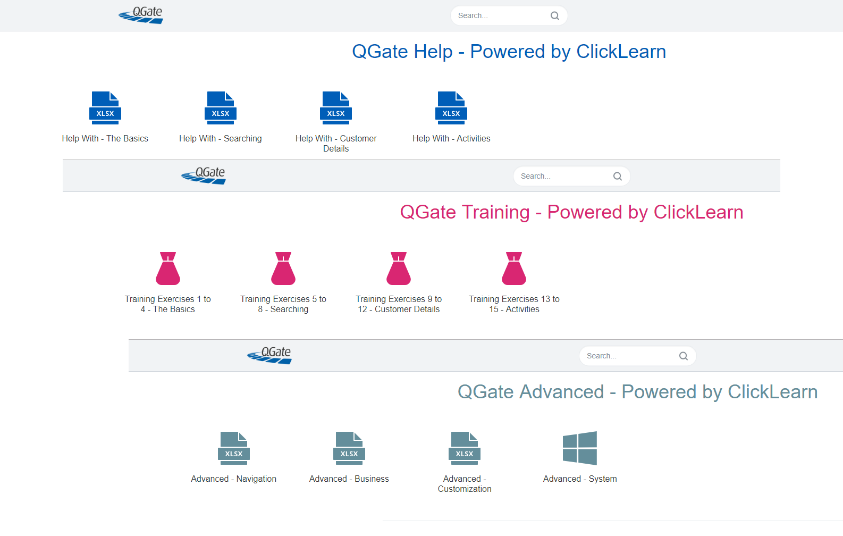
SuperUsers or Administrators may have tasks above and beyond a standard user and you may not want your standard users to have access to those processes. A portal purely for these users can be embedded in the same way and secured through password protection. This ensures that the information is always on hand but restricted to only those that need it.
In fact, any additional portals can be embedded simply and easily, whether it be support for additional languages, alternative add-ons such as Paribus or intelli-CTi, or any other content relevant to your users.
Instructions on how to embed the main portal as well as any additional portals can be accessed.
Try for Free – Downloads and Proofs of Concept
In order to see for yourself, just download the trial solution file for free and embed it into your system, then add this URL customise your Help function.
Follow the simple instructions to try the Digital Assistant and portal.
Even better contact us, here at QGate, and we will happily work with you to produce a free Proof of Concept, specific to your system and processes. Then you can truly see the power of ClickLearn at work within your own system.
ClickLearn Live Examples
QGate have made a set of free and Live ClickLearn Portals available, these examples show how you can deliver user assistance, online help and training to your organisation.


