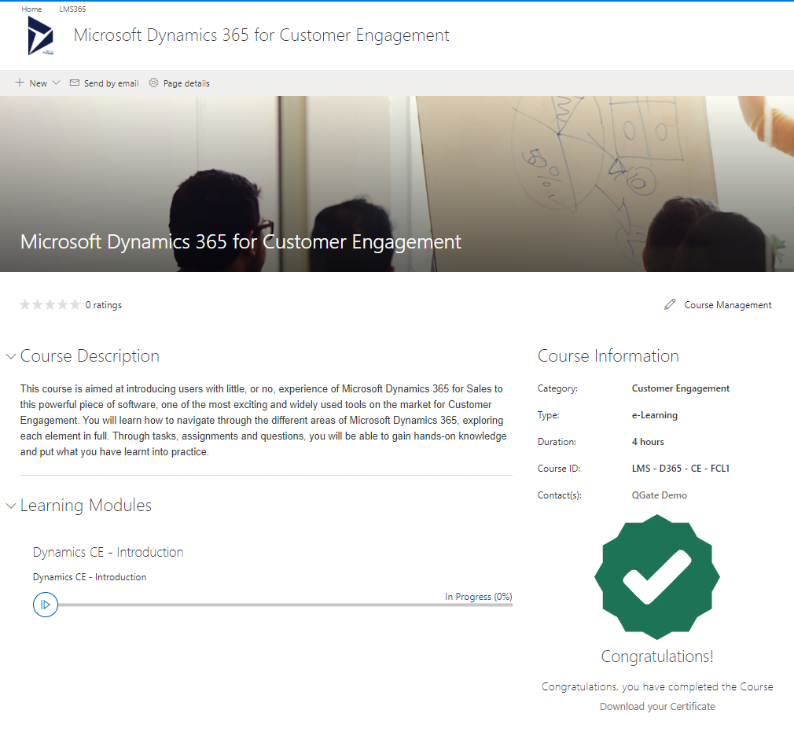Click the below button to download sample SCORM files for our Introduction to Microsoft Dynamics 365 Sales course to see how they look and test whether they are compatible with your LMS.

There’s no doubt about it, as an authoring tool and a user accessible learning platform that even surfaces a digital assistant into your system, ClickLearn is an amazing piece of software. Creating content for your users has never been easier. The studio allows you to quickly document any process without having to take endless screenshots that need to be marked up and annotated. Once you have clicked through your process using ClickLearn, the software does all that for you, saving you time and effort and producing superior results. This can then be produced as a learning portal with written processes, interactive videos and downloadable documents, as well as the much-loved digital assistant to guide you too.
It shouldn’t surprise you to learn then that it has yet more tricks up its virtual sleeve. One of these is ClickLearn’s ability, as part of the same production process, to turn your beautifully authored content into SCORM files that are compatible with a Learning Management System (LMS). These files can then also be quickly and easily uploaded into an LMS, further evidence of the power of ClickLearn.
The ability to take advantage of ClickLearn content as a SCORM file that can be swiftly uploaded into an LMS is an undeniable asset. The power of an LMS lies in its ability to surface learning content in a wide range of formats to users, as well as its ability to provide in depth analytics about the progress learners make on their individual learning paths. Courses can be open to all, or assigned to individuals, and success measured via course completion, gamification, quizzes, tests and tasks. An LMS can ensure the recording of compliance-based learning, as well as help users explore other areas they may have an interest in, ultimately expanding their potential.
How does it work?
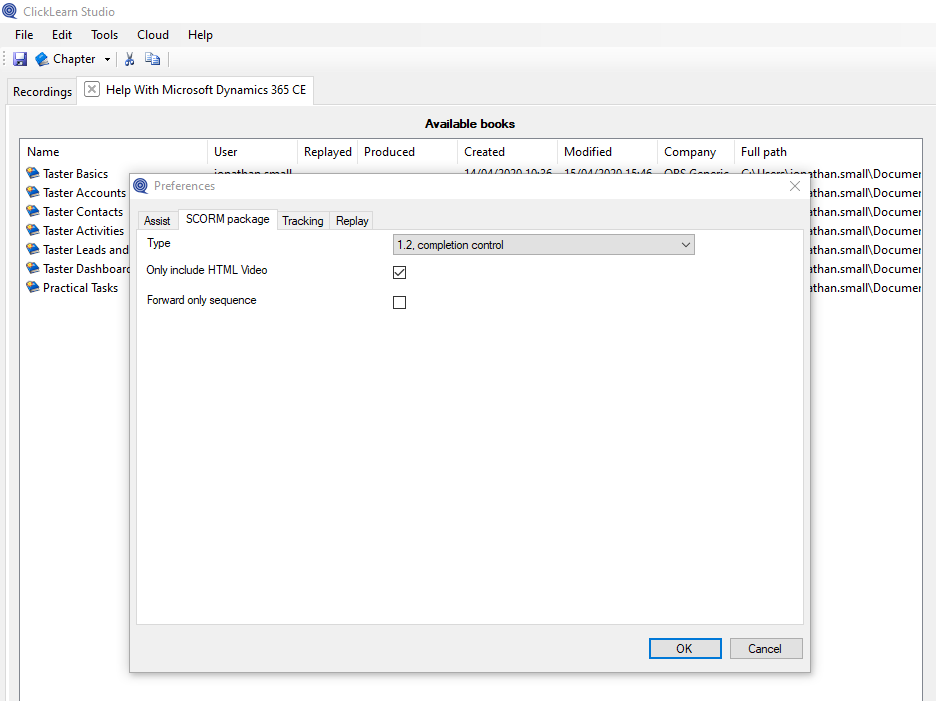
It really is as simple as ticking a few boxes. The SCORM Zip file is produced alongside all the other formats of learning resource that ClickLearn provides when you hit the produce button, so no extra work apart from amending the settings to tell ClickLearn to produce that file. Once produced the file is ready to be uploaded into your LMS straight away.
SCORM files can be produced from both books and shelves in ClickLearn, depending how you want the content to be organised. Users can then take advantage of your content, managers can track progress and certificates can be issued as each learning journey continues.
Learn the Basics of Customer Engagement – QGate’s New SCORM Compliant Course
In the not too distant future, QGate is launching an all-inclusive training and development package aimed at users new to Microsoft Dynamics 365 for Sales. The package, designed and created using ClickLearn, covers all the basic information any user of Dynamics 365 needs to get started. Beginning with the look and feel of the software, navigating between the different areas, searching, record creation and the use of a business processes, all the basic functionality is explored in detail .
The course will be published as a SCORM file compatible with any SCORM compliant learning Management System and comes with built in tasks and exercises aimed at consolidating and reinforcing user learning and progress. Also available as a ClickLearn Portal and deliverable as instructor led training, QGate hope this is the first of many such initiatives supporting businesses to deliver robust training whilst saving them time and resources.