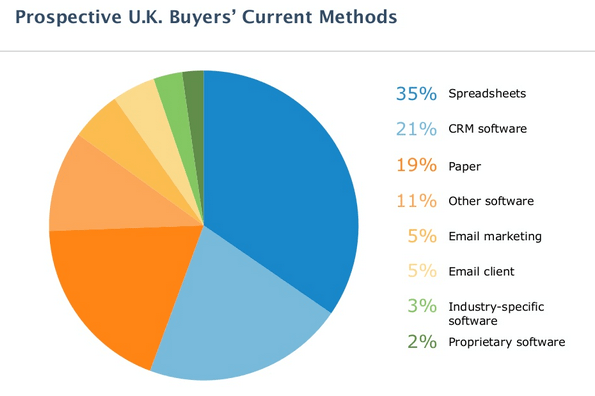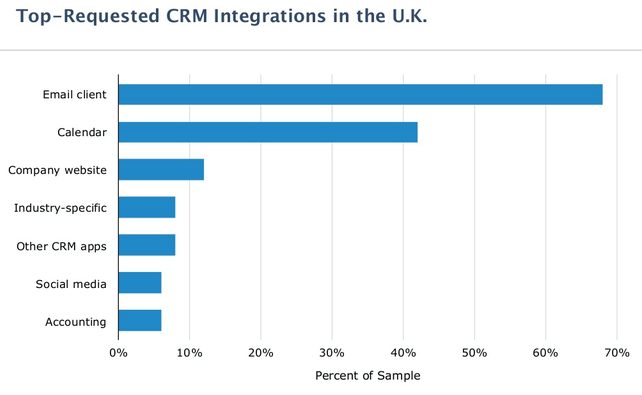We’ve written before about how the internet has allowed disgruntled customers to make their feelings known to a wider audience. “Word of mouth” now means that dissatisfied customers or customers with service problems can communicate this with hundreds or thousands of others on social media networks like Facebook and Twitter.
Customer Relationship Management (CRM) solutions like Microsoft Dynamics 365 can help your entire organisation understand and communicate effectively with your customers, improving customer satisfaction.
There are four steps to using this technology for a more effective customer service program, whether this is a small service team or a large customer service department.
Step 1: Get all your customer data in one place
When businesses start out, oftentimes they are not storing customer data in a form that is scalable once the business begins to grow. In 2014, Software Advice (a website that lists CRM products) surveyed UK small businesses that were looking to invest in a CRM solution and found that 35% of these businesses were still using spreadsheets to organise customer information while a shocking 19% were still using a paper-based system.
Consolidating all your customer information in one view ultimately improves customer satisfaction. If you have ever made multiple calls to a customer service helpline, you probably know the frustration that comes out of speaking to someone who seems to have no knowledge of your problem, despite the fact that you’ve spent your precious time repeating those issues ad naseum.
With a single customer view, your customer service agents can access real-time and historical notes and information while on a call in order to personalise the interactions with customers. Instead of forcing your customers to remember every interaction they have had with you, spread over the web, email and social enquiries, your agents can proactively offer that information to create a positive impression of your competence and helpfulness.
This approach not only benefits customers but makes your agent’s lives easier as well, which brings us to our second tactic for improving customer satisfaction in your business…
Step 2: Make your agents happier to get happier customers
A single customer view is good for agents and customers alike. Rather than navigating multiple screens to solve one problem, agents have all the information they need in one window, letting the CRM do all the hard work for them. Agents can focus on the call and the issue at hand instead of clicking between screens or looking through sheaves of paper in hard copy records.
You can use CRM to make your agent’s jobs even easier by introducing guided resolution features like call scripting and policy adherence. The less time they need to spend making decisions and remember policy, the more time they have to spend on your customers.
CRM systems like Microsoft Dynamics CRM can also free agents from their desks, letting them access important customer information on mobile when they are out of the office. What you do with that new freedom is up to you, but some companies jump on the opportunity to unchain their agents from their desks and expand their resource pool with teleworking and other initiatives that attract skilled service agents from the country as a whole.
While customer service can be a stressful job, these features combine to fill your team with happier agents. Rather than just making you Boss of the Year, agents’ happiness directly affects your bottom line – happy agents are twice as likely to deliver on those critical customer satisfaction metrics you need to bring to your next inter-departmental meeting. As an added benefit, the time-saving capabilities of CRM decrease cost per case, a welcome impact on your budget and the company bottom line.
Step 3: Reach out to your customers where they discuss your company
Less than 10% of UK CRM customers are looking specifically for Social Media integrations with their solutions, your business could be ahead of the curve by embracing this trend. Social engagement tools, like Microsoft Social Engagement, built into CRM have untold benefits for your business.
Employing a social engagement tool that is connected to CRM helps you better understand and engage with your customers where and when they need you. When looking for a social engagement tool, you might want to look for:
- Sentiment analysis – measure whether your brand is being measured in a good way or a bad way without having to analyse each tweet or post manually and individually
- Keyword analysis – certain issues might need to be fielded to different support staff. For example, complaints about undelivered products could be resolved by a different team than issues with product use or check out processes.
- Language analysis – especially relevant with international companies, you may find it useful to separate all the complaints in French and Spanish from those in English and route them accordingly.
It is important in all of these cases to make sure that the information gets back into your CRM. Notes on customer records should provide channel context (web, social, phone) to indicate where and when customers are engaging with your support staff to ensure consistent engagement.
This data, combined with all the other data in your CRM system, will help you examine your customer service department’s results and make any necessary changes to your processes for better customer satisfaction.
Step 4: Use analytics to measure actions against KPIs and make improvements
As the channels of customer communication change, like with the rise of social media and mobile use, so should your strategies. The best way to identify areas where your service is lacking or opportunities to improve your interactions with customers is to collect and analyse relevant business data.
If you’re already tracking how long it takes your agents to resolve cases or the speed of response to negative social media posting then you’re ahead of the game, but you need to make sure that this vital information is making its way back into the CRM.
Integrating your analytics with your CRM will help your team:
- Anticipate the needs of your customers
- Identify trends
- Anticipate opportunities
- Track and correlate customer satisfaction with service metrics
You should look for a platform that lets you and gain insight through dashboards, deep analytics and powerful data visualisation capabilities. Make sure that if your analytics program is not built into the CRM that your systems are tightly integrated to make sure that nothing slips through the cracks. You can eliminate any compatibility issues by choosing a CRM that has business intelligence capabilities built in.
If we can plug our own offering, Microsoft Dynamics CRM has fully integrated analytics out of the box. Microsoft Power BI and Excel generate reports, interactive charts and 3D geospatial visualisations to help identify trends and ‘what if scenarios’ as well as forecasting outcomes to help reduce effort scores.
Conclusion
Whether your team is large or small, CRM will help you maximise every interaction with your customers for better customer satisfaction. Just make sure you consider all four aspects when crafting your new service strategy:
- Consolidating customer data
- Make work easier for your service agents
- Don’t forget about social media
- Track, analyse and rework your team’s actions as needed!
Take our free Readiness Assessment to identify your next steps to prepare for your CRM implementation.