How to Build a CRM strategy that will engage your Customers
Your CRM strategy should always be an iterative process, evolving and developing as your business and customers change. If you are reading this article, you are probably at the start of your CRM implementation journey and may be wondering where to start.
This article is focused on this stage in your journey and how to achieve clarity on your grounding goals, objectives and features for implementing a CRM solution.
If you are struggling with this step, do not hesitate to get in touch, we can help.
As part of the QGate CRM Roadmap, we want to share our best practice knowledge of the what, why’s and how’s of creating a great CRM strategy which will give you and your prospective vendors strong foundations to build your CRM solution on.
Your CRM strategy should contain the following key elements:
-
- Your business and CRM system goals and measurable objectives
-
- Your known CRM key features
-
- Your business structure map – both internal departments and customer segmentation/hierarchy
-
- Your current and future IT environment and data plan
-
- Your desired project approach
-
- Your initial system requirements
This article will provide clarity on what the above elements are, why you should have them and how to create them.
The QGate Approach to CRM Strategy Building
A CRM strategy is about having clarity on the why, who and when.
The questions to ask yourself are:
-
- Why are we implementing a CRM solution?
-
- Who is going to make our CRM happen?
-
- When do we want it to be in place?
1. Your business and CRM system goals and objectives
Why are we implementing a CRM?
This is the most important element to have clarity within the Strategy phase of a CRM project. It tells your CRM partner what you are trying to achieve and how you are going to measure its success; essential information when making critical decisions during later project phases.
Starting with the goals, clearly, the focus here is your CRM system goals, but do not forget to ensure these relate to and compliment your business goals. For example, if the business objective is to offer ‘market-leading customer service‘ and CRM is focusing on ‘acquiring increased good quality leads’, there is a misalignment.
CRM Goals
Goals are the aspirations of the CRM system, they set the direction. By understanding (and documenting) your goals you can ensure your project stays on track, requirements are prioritised correctly, and your project team has clarity on what is trying to be achieved and why.
Some examples of CRM goals are:
-
- Enable best in class customer service
-
- Achieve market leading sales effectiveness
-
- To deliver targeted, optimised marketing campaigns
CRM Objectives
Objectives are fundamentally the mechanisms to measure the progress and success in achieving your goals. You may have heard of SMART objectives, Specific, Measurable, Achievable, Relevant and Timely, this absolutely needs to be applied for your CRM objectives.
Some examples of SMART CRM objectives are:
-
- Customer satisfaction above 8/10
-
- Increase revenue by 20%
-
- Increase lead conversion by 10%
Enabling Strategy
A final part worth considering, but not essential at this phase, is an enabling strategy statement, these start to introduce the ‘how’ at a very high level.
Some examples of enabling statements are:
-
- Automate processes and centralise customer data
-
- Improve assignment, tracking and prioritising of leads
-
- Provide better visibility of the sources that generate the highest quality leads
If we now bring the CRM Goals, Objectives and Enabling Strategy together, we get something like this:
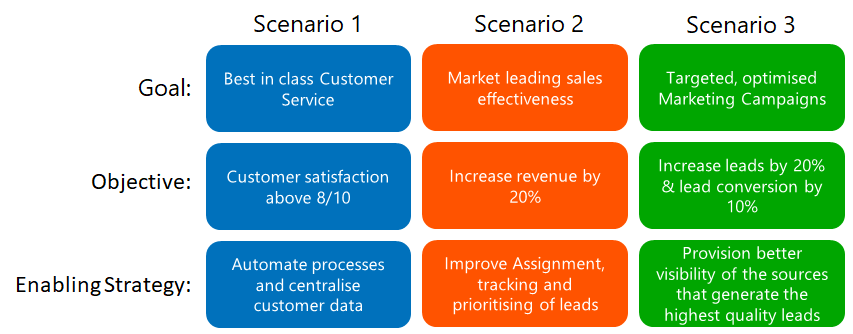
Best practice is to keep the number of goals and objectives to a minimum, if you have multiple objectives then ensure they are prioritised or phased, this will ensure focus so your goals are not watered down as the project progresses. The old saying ‘jack of all trades, master of none’ is not what we want as an outcome from your shiny new CRM system.
2. CRM Key Features
Even at this early phase of your CRM project, it is inevitable, as you start to discuss your project internally, you will start to identify features that are desired or needed in order to achieve your objectives. At this stage, this does not need to be a definitive list, however, it is a sensible idea to start documenting them early. The more information you can document, the better your CRM partner will understand what you need. Just one word of caution here, be flexible and prioritise the features sensibly into what is essential, what is important, and what is a nice to have.
Here are some examples to start you thinking:
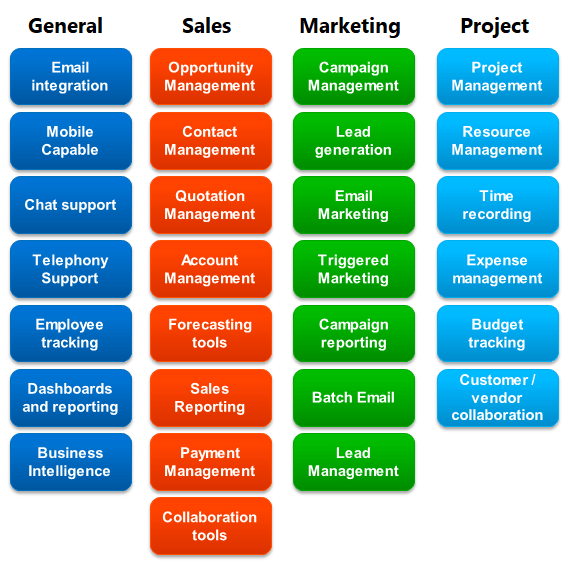
3. Business Structure Mapping
The purpose is to start shaping your system user hierarchy. (A point to note here, if you require completely flat access to system data i.e. everyone can access every single area of the system, you do not need to do this). However, if you need specific access to specific areas and reports in the system then it is sensible to start this process early by capturing your organisation system hierarchy.
The example below shows CRM users by: vertically the depth of permissions to data business areas and horizontally, the breadth of system areas they have access to.
-
- Whole business access – typically this is the executive team
-
- Business Units A and B maybe Sales/Marketing and Business Unit C might be Operations/Administration
-
- Business Unit D might be Business Development and Business Unit E Account Management
-
- Business Unit F might be an internal Sales team
You can replicate this example replacing the names and structure with your business.
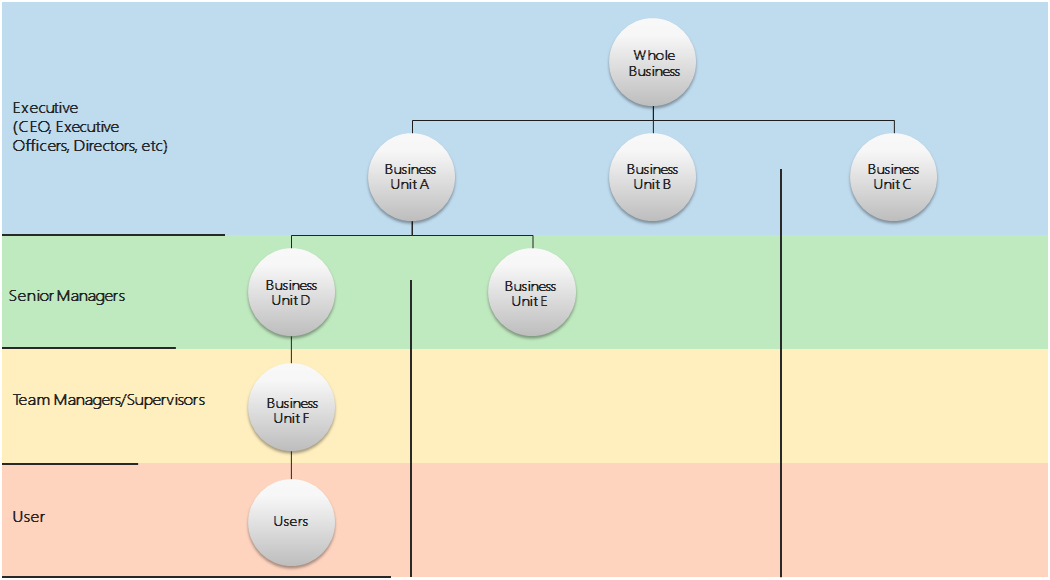
4. IT Environment and Data Plan
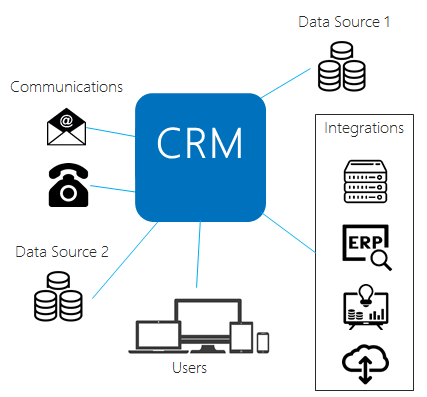
List all systems which your CRM will need to interact with. This is called a system integration, and typically this might be an accounting system such as Sage or MRP system used to managed stock.
List all data sources of current data that will be needed to either be imported or linked to your CRM. This could be excel files, databases, BI tools, etc.
5. Project Approach
The project approach is about the who, when and how much and establishing the risks.
Who
In any project, having clearly defined project roles and responsibilities is critical in its success. Project team members usually belong to different areas of your business and are assigned to activities for the project, establishing roles and responsibilities will support communication and ownership.
As a minimum, the following roles need to be established:
-
- Project Sponsor: TThe Project sponsor is the driver and executive level champion for the project. Typically, a senior manager and budget holder.
-
- Project Manager/Owner: The Project Manager/Owner is responsible for the successful completion of the project, they will be the primary contact for your CRM implementation.
-
- Department Representatives: The Department representatives are the stakeholders of the final solution, typically Sales, Marketing, Support, etc.
-
- Super Users: The super users will be your CRM champions, typically very knowledgeable about your business processes.
-
- IT Administrator or Representatives: The IT administrator typically owns and is knowledgeable about your existing IT environment.
-
- Technical Experts: The Technical experts hold knowledge of any system, data set, process or tool which CRM is likely to be interfacing with in some form.
When and How Much?
A project budget enables your CRM partner to ensure the right level of the solution is proposed. Timelines give you an idea of when you need your CRM deployed and whether it will be phased or single deployment, but most importantly, what can realistically be delivered within your schedule.
The Project Team template will help you capture these two sections and can be downloaded online.
Establishing Risks
Carrying out a pre-mortem or early project risk assessment helps identify possible problems, before they happen. With your project team, rate the failure in terms of impact/likelihood and establish a contingency plan. We’ve provided a Risk Assessment template to help with this.
6. Initial System Requirements
If you’ve got this far, then you’ll find this next bit easy (hopefully!), discuss with your internal teams to establish and simply find out the answers to these questions. Estimates are fine during the CRM Strategy phase:
-
- How many key users will you have?: People who will need to use a full range of functionality within your CRM
-
- How many team users will you have?: This meets the needs of employees that only have light usage requirements, enabling read data, access dashboards and basic functions.
-
- How many customers and contacts will be imported in?: Look at your existing systems that hold your customer account and contact information. This data will be needed later, so whilst you are there it is worth doing an extract from the current system and assess the data quality (up to date, completeness, duplicates, etc.)
Finished at last…
We realise this is a lot of information to process, go through and action but we promise it’s worth the effort. Technology, in the world of CRM, is advancing significantly month on month and it is easy to get distracted by new shiny functionality which could take your project off track.

By having a clear strategy defining why, who and when, the CRM you implement will pay dividends and ensure you don’t miss the goal of delivering a CRM that will engage your customers, people and organisation.
Written by Alastair Jupp, Managing Director, QGate
Next steps
If you have any questions or would like to discuss your CRM project, please contact us.
Find out more about the QGate CRM Roadmap – our project framework to guide you and your business successfully through your CRM project.
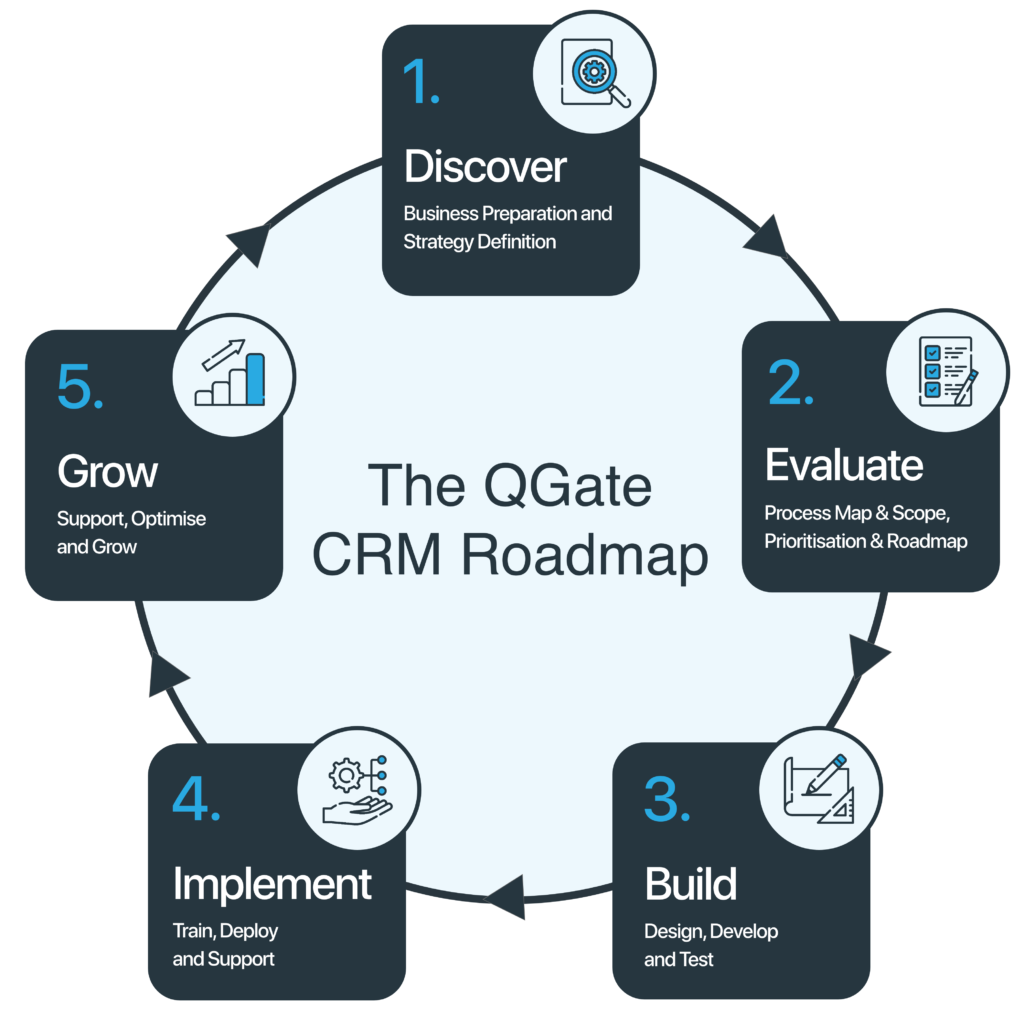
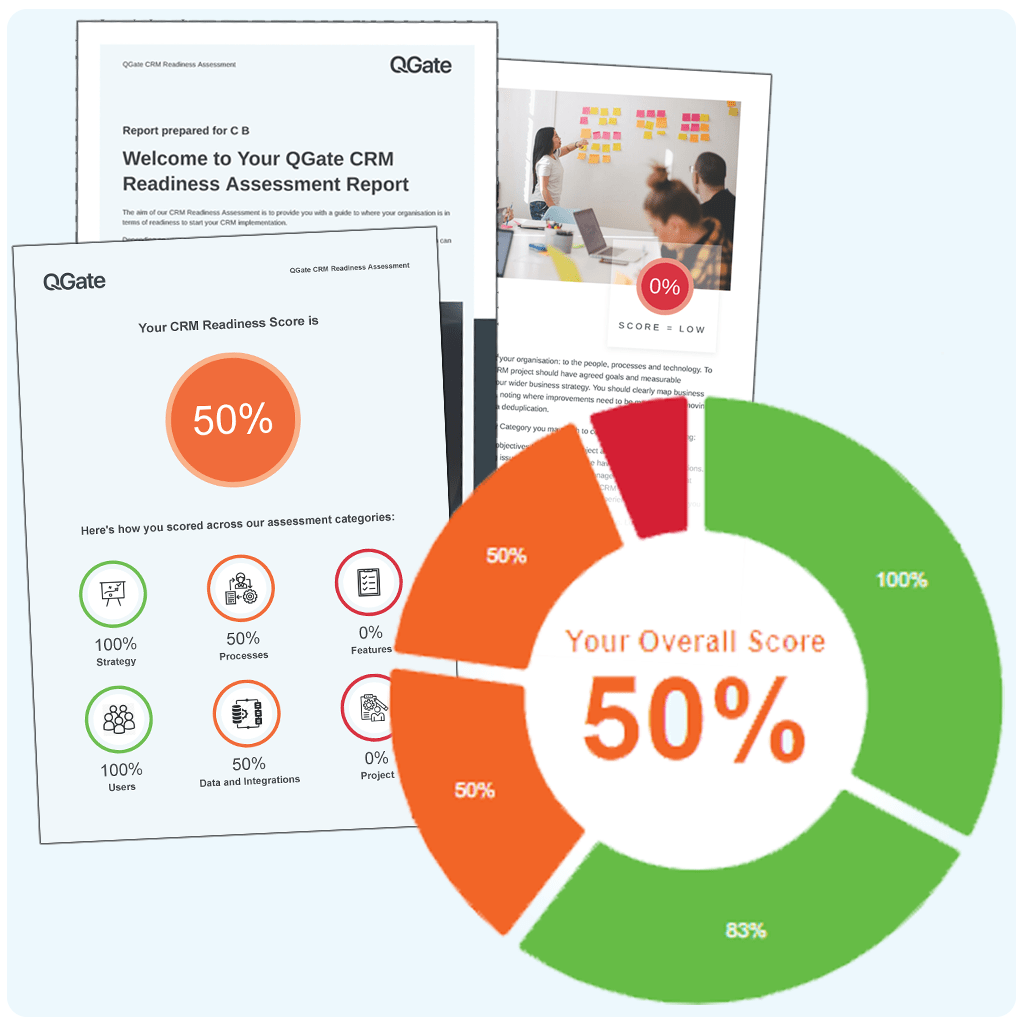
Take our CRM Readiness Assessment and find out how ready you and your company are to begin your CRM project.
You’ll receive a personalised PDF report and suggestions for next steps to get ready for your CRM implementation


