Microsoft Feature – Dataverse – Associate activities with multiple related records
Managing business activities just got easier! With the introduction of the new partylist attribute, you can now link emails, appointments, tasks, and calls to multiple related contacts, accounts, leads, and opportunities. Before, activity records could only be connected to one party at a time, limiting the full view of how each activity related to different aspects of your business.
Starting with emails in its public preview, this feature is set to simplify how you track and associate your business interactions across multiple cases or opportunities. Whether it’s an email related to several projects or a meeting that impacts various leads, the partylist attribute ensures no detail is missed, providing a more complete and efficient way to manage your business activities.
QGate Details
This is currently only enabled for email in the preview, however as per the details of the 2024 Wave 1 update, it will be available for emails, appointments, tasks, and calls through a new partylist attribute.
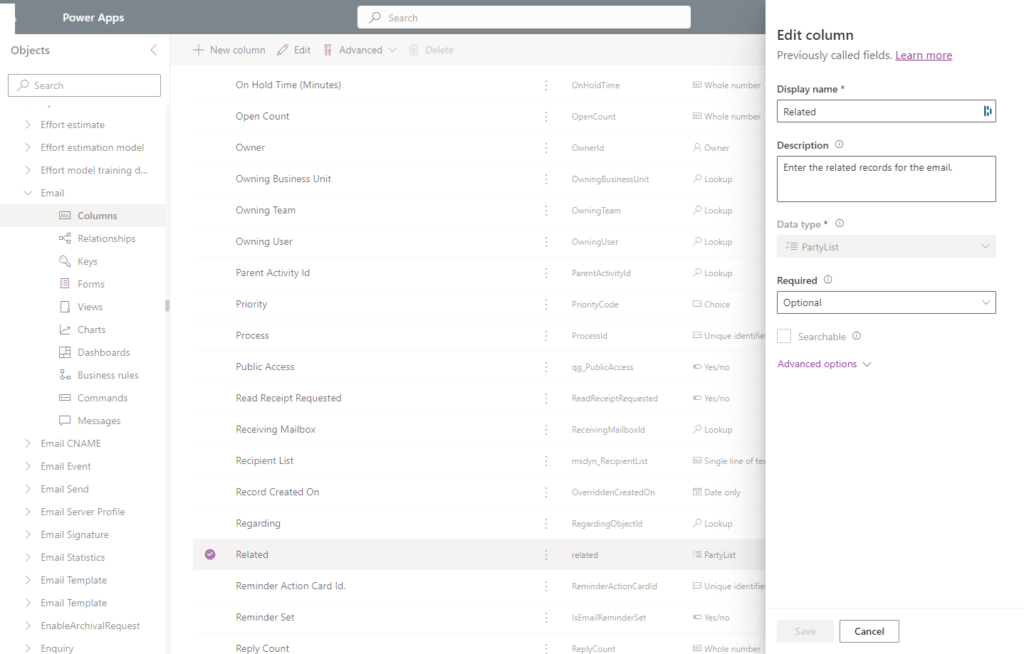
To utilise this feature, you need to add partylist (Related is the display name) on the email form.
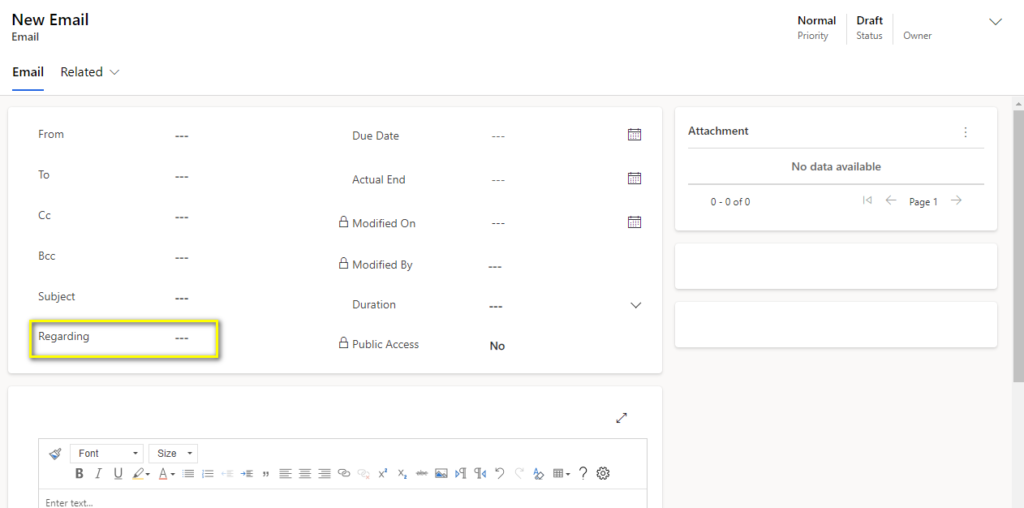
Above is the existing email form with the ‘regarding’ field.
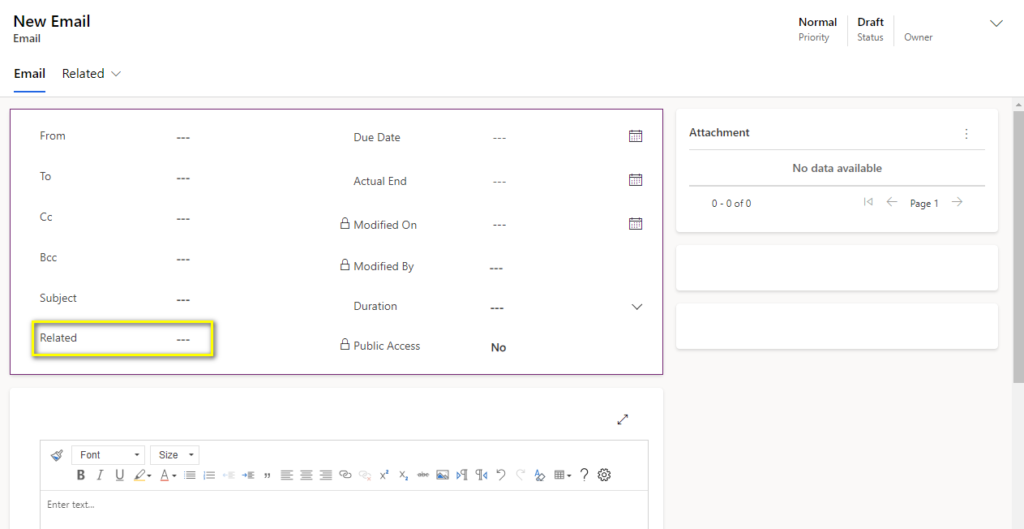
Remove the Regarding field and replace with the Related field, save and publish your changes, you will then be able to relate the email to multiple records.
The same will be required for other activity types where you want to relate to multiple records.
Link here – Associate activities with multiple related records | Microsoft Learn


