Model-driven app removes the web client related Dynamics 365 – custom app
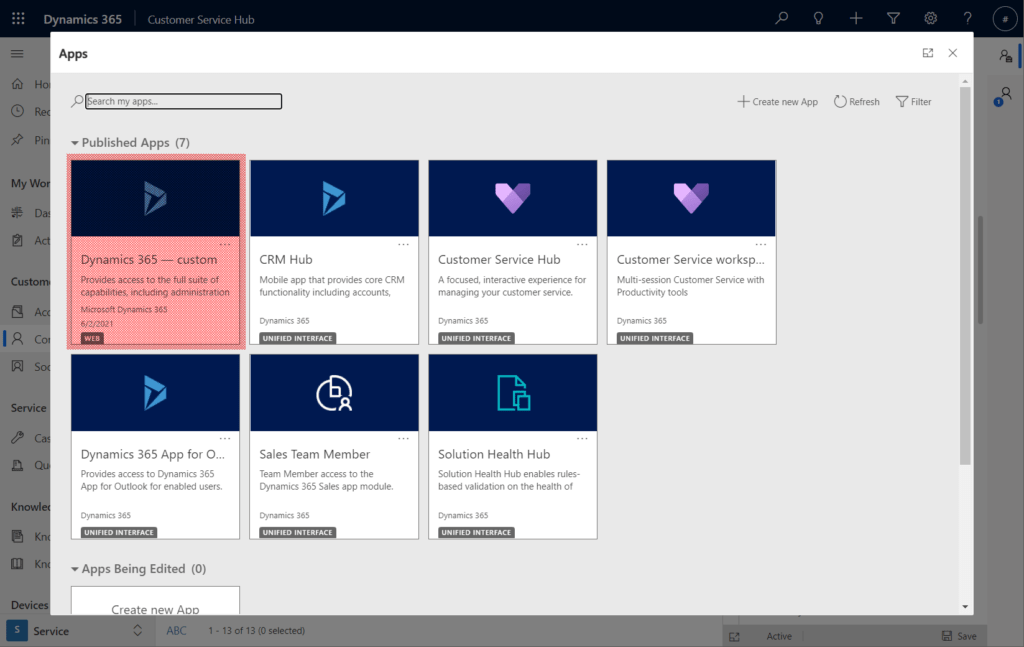
If you are using the app “Dynamics 365 – custom” then now is the time to move to a different app. As part of the Wave 2 changes and the move to Unified Interface, this app will no longer be available and will be removed from the app switcher. In addition to this, the Unified Interface updates include some changes to browser support. If you have users accessing model-driven apps with Internet Explorer, they will be shown a warning within the client each time they start a session, indicating that support for Internet Explorer has ended.
Administrators will see a similar message in the Power Platform admin center or classic Advanced Settings if there are still users in the organisation using Internet Explorer.
Starting next year in 2022 release Wave 1, Internet Explorer and classic Microsoft Edge browsers will be blocked from opening Unified Interface and users will need to move to a supported browser to continue using their apps. We therefore encourage you to consider making these change ahead of the 2022 release.
Click here for further information from Microsoft.
Next level lookup capabilities added to model-driven Power Apps
If you have used Microsoft Dynamics 365 then it’s likely at some point you have used lookups to relate records together. Wave 2 brings improvement to lookup capabilities and several new features.
The new advanced lookups coming in Wave 2 are an extension of the existing simple lookup control, adding capabilities to drill into a form and easily sort rows, and switch between tables or views in a lookup column.
In addition to seeing results as you type, you can do the following:
• View more information per row to select the correct row easily.
• Switch views and sort on data to look up the correct row.
• Easily select multiple rows to a lookup field from the advanced lookup grid.
• Filter the rows to show only rows that you own.
• Explore data from advanced lookup without losing context.
All these capabilities are available for an admin to opt-in under the Advanced lookup toggle in Power Platform admin center. In 2021 Release Wave 2, this will be enabled by default for all users.
These developments will bring a fairly significant user interface change and how lookups are displayed, you may therefore wish to run through this new feature with your users.
Click here for further information from Microsoft.
Modern search for all users in model-driven Power Apps
If you are currently using the Categorised Search you will need to move over to using the Dataverse Search (Relevance Search) instead, as this will soon become the only global search option for users of model-driven apps.
Relevance Search delivers the following benefits:
- The search box is always available at the top of every page in your app. You can start a new search and quickly find the information that you’re looking for.
- Personalised zero query experience of recent searches and rows, which helps you complete a search without a keystroke.
- Seeing suggested results as you type puts Dataverse information at your fingertips.
- Quick action commands that appear next to search results help you complete a task without losing context.
These capabilities are available to admins to opt-in under the Dataverse search toggle in Power Platform admin center. With 2021 Release Wave 2, this will be enabled by default for all production environments.
Click here for further information from Microsoft.
If you have any questions or need further information please contact us.


