Ensuring that distinct teams within a business all have access to the same, up-to-date customer data is essential to ensuring that employees are working productively and that customers benefit from good communication and service.
One of our customers recently approached us because they were struggling with the lack of a centralised view of information between the field team and the office-based sales and administration team.
Data was held in a number of disparate sources and transferred between the teams via emails and phone calls. The absence of a single view of customer data was causing issues with data quality and availability and this resulted in a drawn-out quotation process and longer site visits. In addition, the field-based teams were not making the most efficient use of their time on site due to the challenges of reporting back to the office and planning their daily schedules.
The company is growing and was therefore looking for a solution that would not only improve day-to-day efficiency, but also aid in providing a professional service to their customers.
Development of a Power App to Provide Field Team with Single View of Customer Data
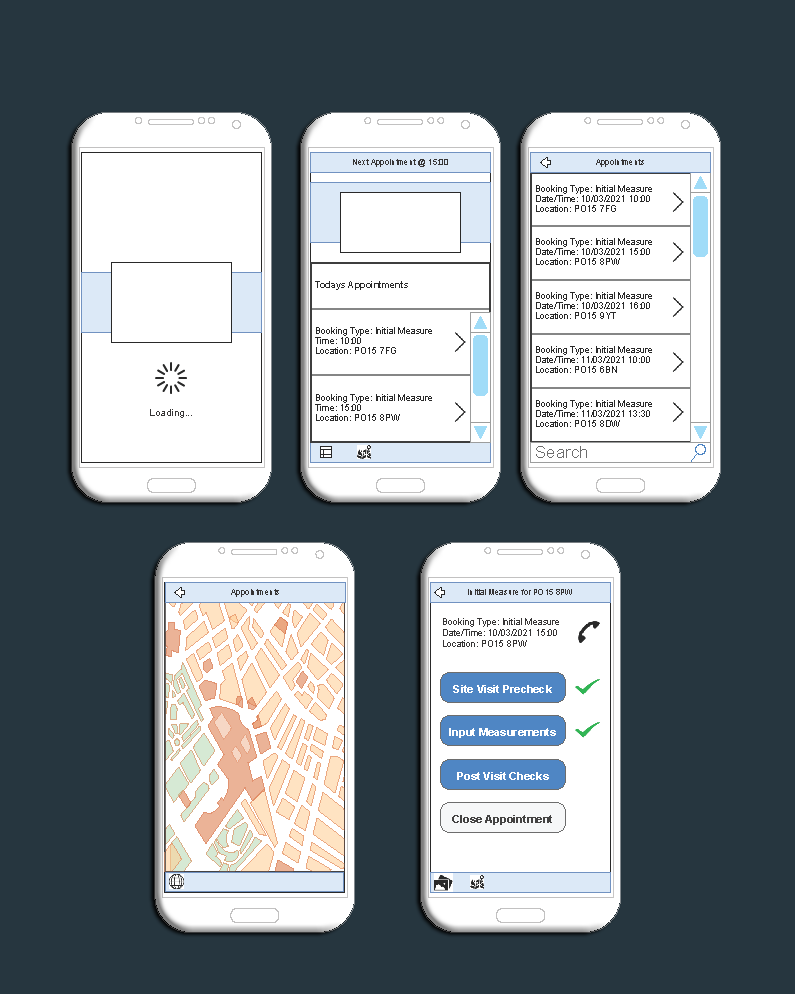
Having establishing the requirement, QGate proposed the creation of a custom mobile-based application, created in Microsoft Power Apps, for the field teams, integrated with Microsoft Dynamics 365 Sales CRM, for the office and logistics teams. Microsoft Power Apps was chosen due to the advantages the platform offers; the ability to share code to create an app that can be accessed across mobile devices and interfaces, its integration with Microsoft Office 365 and Dynamics 365, and its rich business logic and workflow capabilities.
The App needed the capability and flexibility to manage three different on-site scenarios; to undertake site surveys to establish layouts and measurements, to validate customer provided specifications and to deliver and install the final products.
Whilst on customer sites, the field teams required the ability to enter information, upload images and video to customer records in Microsoft Dynamics 365 via the App. Uploading video is not currently a capability available in Power Apps. QGate developers therefore created a workaround where the field fitters could quickly and easily upload a video into Microsoft OneDrive from their phone or tablet using the native technology and then insert the location URL into the App.
Better Communication and Improved Productivity
The Power App delivered a cost-effective, bespoke solution to meet the needs of the business without unnecessary complexity.
As well as creating a much-needed single view of data between office and field-based team members, the App has also delivered further productivity benefits. Data from the Power App, Dynamics 365 Sales CRM can also be used seamlessly with the company’s existing cloud-based pricing calculator to produce quotations quickly and accurately. The App also helps field teams to plan their day efficiently by using Google Maps data to optimise routes and schedule customer site visits. Whilst on-site, the field teams can easily add new or adjust existing specifications, upload information, images and video into customer records to create accurate reporting and verification of their work.
Following the successful adoption of the App, the business is considering expanding its capabilities to help manage the customer service aspect of the business.


