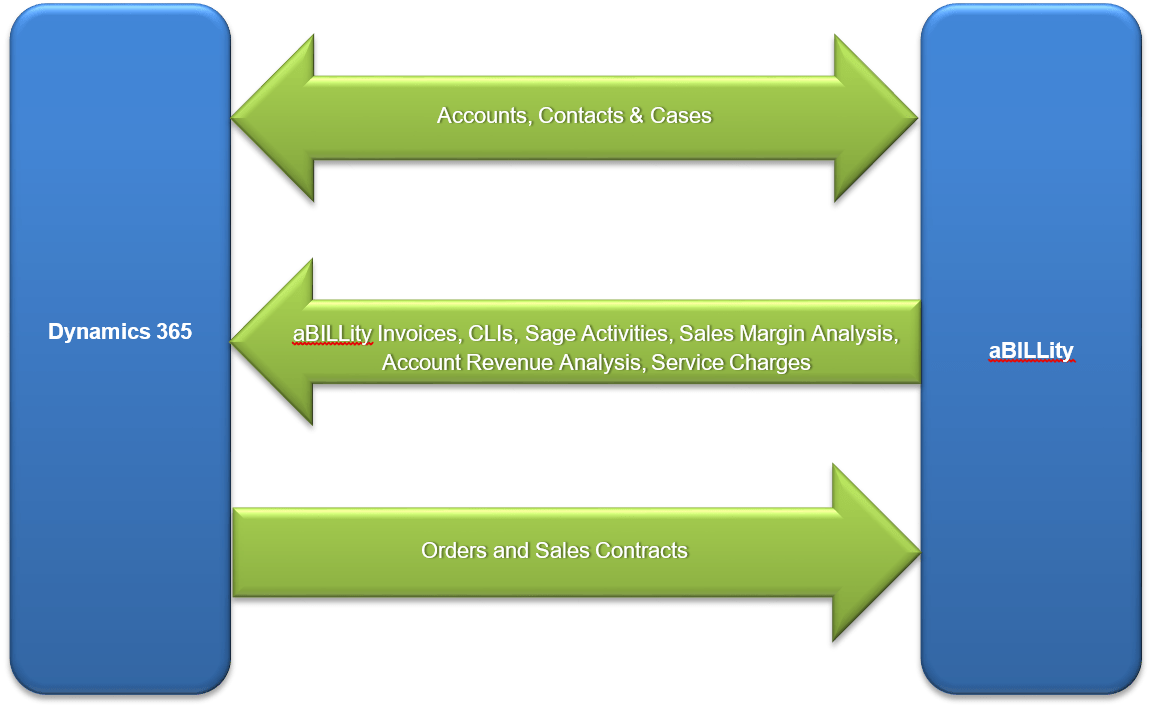- Knowledge Base
- General
- aBILLity Dynamics Solutions – High Level Data Flow

Article sections
| Summary: | This article depicts the data flow between Microsoft Dynamics 365 and aBILLity |
| Article Type: | Information |
| Related Product(s): | This article relates to the following products:
|
High Level Data Flow
The diagram below shows the directions of data synchronisation between Microsoft Dynamics 365 and aBILLity when both the Standard and Sales Order Processing Dynamics 365 Solutions are installed.
NOTE: For a comparison of the aBILLity Dynamics Solutions, please see the aBILLity Dynamics 365 Solutions Comparison Matrix.
| Related Information: |
Related Articles
- How does Power BI Licensing work?
- Understanding Date Fields in the Dataverse
- Power BI URL Filtering
- Create Custom Reusable Controls in PowerApps
- Microsoft Flow FAQ
- Creating Microsoft Dynamics 365 Workflows Tips
- Control your Office 365 users' password policies
- How to add new Entities
- Using Workflow to add Last Activity Date to a Case
- Using a Rollup Field to add Last Activity Date to a Case