Dynamics 365 Wave 2 2025 Highlights for Sales, Marketing & Customer Service

Microsoft’s Dynamics 365 Wave 2, 2025, release introduces significant changes across Dynamics 365 Sales, Customer Insights – Journeys, and Customer Service. It’s a step forward in the evolution of the platform, with a focus on embedded AI, streamlined user experiences, and improved collaboration.
For many organisations, these updates will reshape the way teams engage with data, execute campaigns, and respond to service issues.
With Copilot functionality now integrated more deeply into day-to-day workflows, teams can act faster and more accurately. They can qualify a lead, launch a personalised journey, or resolve a support case faster than ever before.
The transition from legacy tools like Outbound Marketing and Unified Service Desk also signals a new baseline. Modern features and AI support are now expected, rather than optional. This release challenges teams to modernise processes and take full advantage of the platform’s evolving capabilities.
A New Look That Needs a Closer Look
One of the most visible changes in the Dynamics 365 Wave 2 is the redesigned user interface, especially in Sales and Customer Service. The visual refresh aligns Dynamics 365 more closely with the rest of Microsoft 365. It also brings a shift in how users interact with core records and navigation.
The user toggle between the classic and new interface was removed in Wave 1, making the modern layout the standard. Now in Wave 2, administrators can enforce the new look system-wide, taking the change further. This redesigned experience delivers a cleaner, flatter interface with less visual weight—particularly evident in the navigation and headers.
The sitemap (navigation on the left) has been streamlined to feel more integrated with the workspace. It’s flatter, with categories like “My Work” and “Customers” simplified to reduce visual clutter.
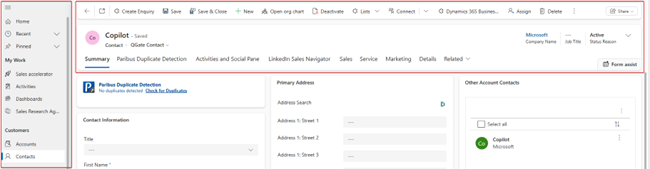
The command bar has been reimagined as a floating toolbar, aligned with Microsoft 365’s design standards. It features rounded corners, increased spacing, and elevation to create a more intuitive interaction surface. The condensed headers across forms and grids help reduce vertical scroll and maximise visible data.
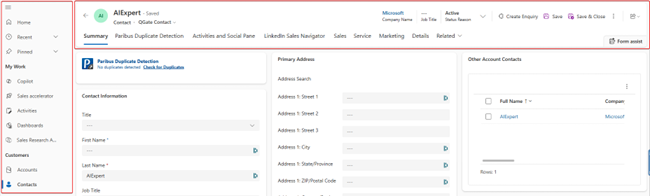
Additional updates include:
- On-demand dropdowns for less frequently used commands
- Deprecation of non-SVG icons (which may affect customised environments)
- Improved spacing that creates room for new innovations like Smart Paste and embedded Copilot Agents
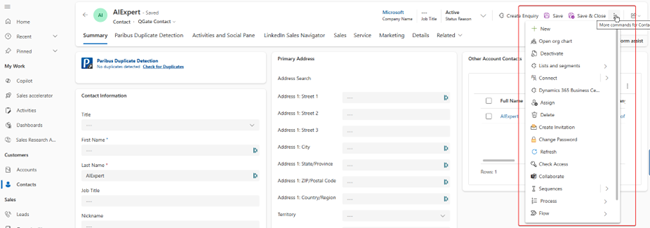
As these UI changes become standard, Microsoft continues positioning the platform to support insight-driven experiences. That makes proactive change management essential. Without preparation, users may feel disoriented by seemingly subtle design updates that changes how they navigate, act, and absorb information.
In Sales, the new layout introduces condensed headers, in-line Copilot summaries, and a streamlined sitemap to reduce distractions and elevate the data that matters most. For sellers used to the traditional forms, the benefits are clear: faster context, fewer clicks, and less noise.
Customer Service users will see even more dramatic changes. The Copilot Service Workspace is now the standard agent experience, bringing multi-session tabs, a prioritised inbox view, and real-time context panels into one unified interface. It’s faster and more intelligent, but it’s also different. Teams that haven’t prepared for this change may find agents caught off guard.
For both departments, success hinges on preparation. Training, role-specific testing, and thoughtful change management will make the difference between disruption and improvement. The design is cleaner. The logic is stronger. But familiarity will take a moment to rebuild.
Smarter, Streamlined Selling in Dynamics 365 Sales
Sales professionals can expect a more guided, insight-driven experience. One of the headline features in the Dynamics 365 wave 2 update is the new embedded Copilot summaries. These appear at the top of lead, account, and opportunity records, offering instant context without digging through timelines. It’s designed to help reps prioritise conversations and next steps quickly.
The Sales Qualification Agent takes automation even further. Operating in the background, it can research leads, validate contact data, propose outreach content, and even qualify opportunities, reducing time spent on routine follow-ups. Combined with a modernised hierarchy visualisation tool, reps now have a clearer view of account relationships and can take action directly from the diagram.
Manual data entry continues to fade into the background. With Copilot’s new file and email extraction feature, sellers can upload documents and let the AI populate fields automatically. And all of this is surfaced through a refreshed UI that aligns more closely with the rest of the Microsoft 365 ecosystem, making it cleaner, faster, and easier to navigate.
It’s worth noting that legacy Copilot tools, old Exchange-based insights, and usage reports are being deprecated. Admins should plan for these transitions early.
Marketing Moves to Real-Time in Customer Insights – Journeys
The retirement of Outbound Marketing is the final push toward real-time, AI-enhanced engagement. Real-time journeys now serve as the foundation for campaign orchestration, with AI at the helm.
The introduction of Copilot Journey Builder means marketers can outline campaign goals in natural language and receive AI-generated journey structures in return. Meanwhile, dynamic form field filtering enhances the lead capture experience by personalising options based on previous responses, improving both UX and data quality.
Another significant addition is support for paid events. Native event registration, including integrated payments and promo codes, is now built into the platform, eliminating the need for third-party tools. Lead handoff to sales has also been streamlined, so engagement data flows directly into CRM records, giving sellers a more complete picture.
Keep in mind: LinkedIn Lead Gen Forms and built-in social posting features have been retired. Organisations relying on these will need to adapt their workflows.
Customer Service: Where AI Meets Agent Enablement
Dynamics 365 Customer Service continues to reframe how support teams operate, placing AI directly in the agent workflow. The new Knowledge Agent automatically proposes help articles based on resolved cases, making it easier to grow and maintain a relevant knowledge base. Simultaneously, the Case Agent handles routine tasks like follow-up emails and case status updates.
Agents now have Copilot summarising case histories, suggesting replies, and surfacing recommended knowledge in real time. With session continuity built into the Service Workspace, agents can restore their environment after browser crashes or refreshes, so there is no need to rebuild context.
Microsoft is also steering users toward the Copilot Service Workspace as the standard interface, with Unified Service Desk and legacy dashboards set for retirement. Bulk management tools for supervisors and advanced routing logic are also in place, helping teams handle volume and complexity more efficiently.
These feature updates reflect a broader evolution of Dynamics 365 into a more collaborative, AI-powered platform. For organisations not yet leaning into Copilot or real-time journeys, this release offers a strong incentive to start.
Ride the wave
Wave 2 represents a strategic leap forward in how Dynamics 365 empowers teams to work faster, smarter, and more collaboratively. For organisations looking to streamline processes and modernise their environments, this release offers a practical path forward.
To get the most value from these Dynamics updates, it’s important to align new features with your team’s real-world processes and goals. Whether it’s rolling out Copilot to sellers, shifting campaigns into real-time journeys, or preparing agents for the Service Workspace, we can help you plan and execute the right steps.
Let’s talk about how you can take full advantage of these updates, get in touch to start the conversation.